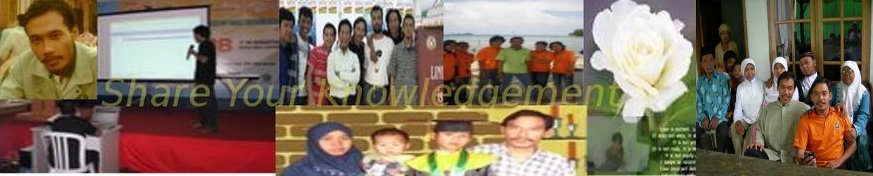Follow these steps to configure the
iSCSI initiator, incl
uded in the installation of HP-UX
11i, to use with
the HP LeftHand SAN.
Step 1: Verify the iSCSI initiator
is running
•
To verify that the iSCSI initiator
is running
, in HP-UX 11i execute the following
command:
iscsiutil –l
This returns something similar to
the following:
Initiator Name :
iqn.1986-03.com.hp:hpntc916.Z3e113981e2afd927
Initiator Alias :
Authentication Method :
CHAP Method : CHAP_UNI
Initiator CHAP Name :
CHAP Secret :
NAS Hostname :
NAS Secret :
Radius Server Hostname :
Header Digest : None,CRC32C (default)
Data Digest : None,CRC32C (default)
SLP Scope list for iSLPD :
Use the initiator node name (shown
here in bold) to register the server in the CMC as detailed
in the
HP SAN/iQ Software Users Guide
.
Step 2: Add the discovery target
address
•
To add the discovery target address
or addresses,
run the following command using the
virtual IP
(VIP) address in the cluster:
iscsiutil –a –I (Virtual IP)
(Note that there is no confirmation
output of this command.)
2
Step 3: Confirm connection to volume
targets
•
Run the following command to ensu
re that the initiator was able to establish
a connection to
the volume targets:
iscsiutil –p –D
This returns discovery target
informatio
n, which looks similar to the
following:
Discovery Target Information
----------------------------
Target # 1
-----------
IP Address : 10.160.32.21
iSCSI TCP Port : 3260
iSCSI Portal Group Tag : 1
User Configured:
----------------
Authentication Method :
CHAP Method : CHAP_UNI
Initiator CHAP Name :
CHAP Secret :
Header Digest : None,CRC32C (default)
Data Digest : None,CRC32C (default)
In this example, there are 1 volumes.
Note:
The iSCSI sessions were not
configured us
ing CHAP, SLP, or any form of
digest.
For information on these options,
use the
HP SAN/iQ Software Users Guide
and the
iscsiutil
man pages.
Step 4: Confirm HP SAN/iQ
Step 4: Confirm HP SAN/iQ
Software volumes
•
To confirm that HP-UX has operating
HP SAN/iQ
Software volumes, and to discover
the logical
device files for the targets,
enter the following command:
ioscan –fnH 255
This command returns something
similar to the following:
Class I H/W Path Driver S/W State H/W Type Description
===========================================================================
ext_bus 21 255/0/3.0 iscsial CLAIMED INTERFACE iSCSI-SCSI
Protocol Interface
disk 1032 255/0/3.0.0.0 sdisk CLAIMED DEVICE
LEFTHANDiSCSIDisk
/dev/dsk/c21t0d0 /dev/rdsk/c21t0d0
ext_bus 22 255/0/6.0 iscsial CLAIMED INTERFACE iSCSI-SCSI
Protocol Interface
disk 1033 255/0/6.0.0.0 sdisk CLAIMED DEVICE
LEFTHANDiSCSIDisk
/dev/dsk/c22t0d0 /dev/rdsk/c22t0d0
ext_bus 24 255/0/12.0 iscsial CLAIMED INTERFACE iSCSI-SCSI
Protocol Interface
disk 1035 255/0/12.0.0.0 sdisk CLAIMED DEVICE
LEFTHANDiSCSIDisk
/dev/dsk/c24t0d0 /dev/rdsk/c24t0d0
There is an entry for each target or
volume.
Note:
HP-UX has a limit of 256 block
device targets. Af
ter the initial discovery, HP-UX
creates a single
logical device for each new device
target (volumes and snapshots) it
finds on the HP LeftHand SAN.
Once the HP-UX iSCSI initiator
recognizes a target, yo
u need to clear devices from the
kernel registry.
See “
Clearing the kernel registry
” below for details of the procedure
to clear devices from the kernel
registry.
Step 5: Start using the iSCSI
volumes
•
You can now begin using the iSCSI
volumes as you
would any direct-attached disks,
either as raw
disks or by formatting the disks.
Clearing the kernel registry
HP-UX accommodates 256 iSCSI
sessions and does
not clear block device links to old
targets
including deleted snapshots. You
must manually clear the registry of stale sessions once this
maximum is reached in order to
establish new iSCSI sessions. Note
that clearing the kernel
registry clears out all
configurations, so afte
r clearing you will need to recreate
any old
configurations you want to preserve.
Here is the procedure to clear out
your iSCSI configuration from the kernel registry:
1.
Before deleting all the iSCSI
information in the registry and rebooting the system, preserve
the original configuration as
follows:
# ioscan -kfn > /tmp/ioscan.pre_shutdown.out
# iscsiutil -p >
/tmp/iscsi_tgt.pre_shutdown.out
2.
Delete all iSCSI information from
the registry (all steps must be done as root):
# echo "iscsi_krs_delete/W
1" |adb -w /stand/vmunix /dev/kmem
(assuming system was booted
from /stand/vmunix ...)
# iscsiutil –x
3.
Reboot the system immediately.
4.
Once the system is back online, you
will have
to recreate your iSCSI
configuration.
This completes the procedure for
configuring HP-UX 11i for use with the HP L