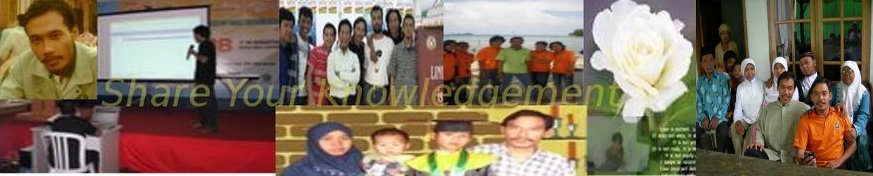1. Check out the database where is the location of Microsoft System Attendant;
Use the below command;
Get-MailboxStatistics | Where-Object {$_.DisplayName -eq "Microsoft System Attendant"} | fl
2. Make sure the database is mounted.
*for my lovely Chubby*
Wednesday, December 12, 2012
Friday, June 22, 2012
Error updating public folder with free/busy information on virtual machine EOBMAIL02. The error number is 0x80004005. On exchange 2007
In the Exchange Management Shell, run the following command:
get-publicfolder -Identity "\NON_IPM_SUBTREE\SCHEDULE+ FREE BUSY" -Recurse | fl name,Replicas
Notice that at least one of the SCHEDUE+ FREE BUSY folders is missing an Exchange 2010 or Exchange 2007 server listed as a replica. For example, the output may appear as follows:
Name : EX:/o=contoso/ou=Exchange Administrative Group (FYDIBOHF23SPDLT) Replicas : {}
In the Exchange Management Shell, run the following command:
set-publicfolder -Identity "\NON_IPM_SUBTREE\SCHEDULE+ FREE BUSY\" -replicas ""
For example, type:
Set-publicfolder –identity "\NON_IPM_SUBTREE\SCHEDULE+ FREE BUSY\EX:/o=contoso/ou=Exchange Administrative Group (FYDIBOHF23SPDLT)” –Replicas “Server\Storage Group\Public Folder Database”
Verify that the public folder group now has a replica using the command from step 1. In the following example, the folder now has a replica object.
Name : EX:/o=contoso/ou=Exchange Administrative Group (FYDIBOHF23SPDLT) Replicas : {Public Folder Database}
Tuesday, March 20, 2012
Some users cannot access Exchange Server 2007 OWA
To resolve this problem, follow these steps:
1. Open Active Directory Users and Computers.
2. Click View, and then click Advanced Features.
Note To make the Security tab available at both the user level and the organizational unit level, you must enable the Advanced Features option in Active Directory Users and Computers. This option is available under the View menu.
3. Open the properties for both the user level and the organizational unit level that the users are located in, and then locate the Security tab.
4. Click Advanced.
5. Make sure that the following check box is selected:
Allow inheritable permissions from the parent to propagate to this object and all child objects. Include these with entries explicitly defined here.
6. Force Active Directory replication.
1. Open Active Directory Users and Computers.
2. Click View, and then click Advanced Features.
Note To make the Security tab available at both the user level and the organizational unit level, you must enable the Advanced Features option in Active Directory Users and Computers. This option is available under the View menu.
3. Open the properties for both the user level and the organizational unit level that the users are located in, and then locate the Security tab.
4. Click Advanced.
5. Make sure that the following check box is selected:
Allow inheritable permissions from the parent to propagate to this object and all child objects. Include these with entries explicitly defined here.
6. Force Active Directory replication.
Tuesday, March 13, 2012
stop recovery document at libreoffice
To stop the recovery process, you can delete the file Documents and settings//Application data/Openoffice.org2/user/registry/data/org/openoffice/Office/Recovery.xcu.
Beware, it resets the settings for Autosave in the Tools>Options>Load/Save>General dialog
Beware, it resets the settings for Autosave in the Tools>Options>Load/Save>General dialog
Monday, March 12, 2012
Renew Self Certificate for Exchange 2007
Dari exchange management shell;
[PS] C:\Windows\system32>Get-ExchangeCertificate -thumbprint "D5AD872B9DF0428478
051463929E85573FF8A4E8" | New-ExchangeCertificate
Confirm
Overwrite existing default SMTP certificate,
'D5AD872B9DF0428478051463929E85573FF8A4E8' (expires 5/31/2012 10:33:18 AM),
with certificate 'D02FA4CB9596FC240B3583811A8A517E76FC2780' (expires 3/12/2017
1:34:12 PM)?
[Y] Yes [A] Yes to All [N] No [L] No to All [S] Suspend [?] Help
(default is "Y")
dan untuk meng-enable kan iis nya
Enable-ExchangeCertificate -thumbprint “D02FA4CB9596FC240B3583811A8A517E76FC2780” -services IIS
Remove-ExchangeCertificate –Thumbprint "D5AD872B9DF0428478051463929E85573FF8A4E8"
[PS] C:\Windows\system32>Get-ExchangeCertificate -thumbprint "D5AD872B9DF0428478
051463929E85573FF8A4E8" | New-ExchangeCertificate
Confirm
Overwrite existing default SMTP certificate,
'D5AD872B9DF0428478051463929E85573FF8A4E8' (expires 5/31/2012 10:33:18 AM),
with certificate 'D02FA4CB9596FC240B3583811A8A517E76FC2780' (expires 3/12/2017
1:34:12 PM)?
[Y] Yes [A] Yes to All [N] No [L] No to All [S] Suspend [?] Help
(default is "Y")
dan untuk meng-enable kan iis nya
Enable-ExchangeCertificate -thumbprint “D02FA4CB9596FC240B3583811A8A517E76FC2780” -services IIS
Remove-ExchangeCertificate –Thumbprint "D5AD872B9DF0428478051463929E85573FF8A4E8"
Subscribe to:
Posts (Atom)