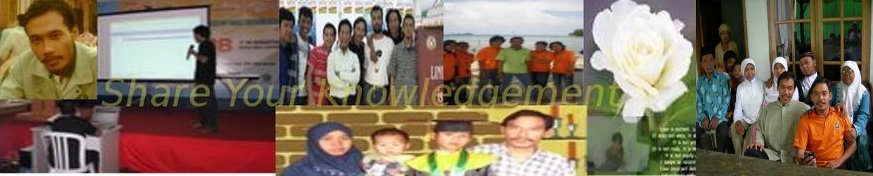1. Download OpenVPN from zerina.de or arcor.de
2. Download OpenVPN GUI for Windows from openvpn.se
3. Read the Installation manual at arcor.de
4. After the openvpn running on ipcop dowload from your IPcop "client package"
5. install openvpnGUI for windows at you clients.
6. Copy file configuration "client package" to your openvpn folder
thank,
asnan